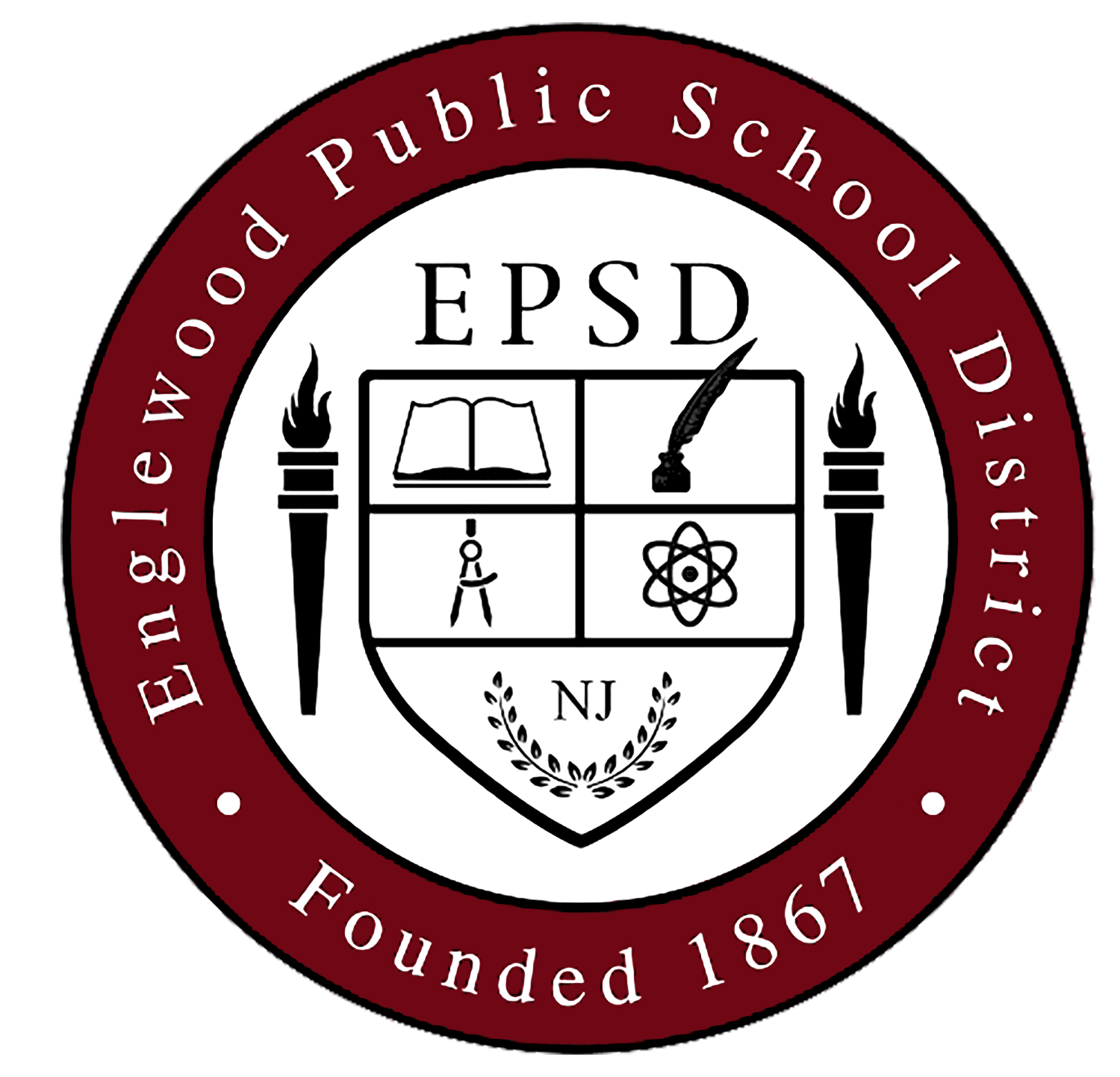ESSENTIAL LINKS
CHROMEBOOK INFORMATION
TUTORIAL
TECHNOLOGY DEPARTMENT
The Digital Vision of the Englewood Public School District is to cultivate, communicate and construct passion-driven learning by analyzing and transferring information through the use of critical thinking and digital tools in order to empower learners as global citizens for a digital world.
Name | Title | Telephone |
|---|---|---|
Director of Technology | 201-862-6286 | |
Technology and Instruction Coordinator | 201-862-6199 | |
Computer Specialist | 201-862-6270 | |
Computer Specialist | 201-862-6227 | |
Computer Specialist | 201-862-6221 | |
JOIN AN OFFICE 365 GROUP
Open Outlook on the web
In the navigation pane, under Groups, select Discover. (If you don't see Discover, click More at the bottom of your groups list)
All available groups will be listed in alphabetical order. Select the one you want to join and click Join.
RESET A MICROSOFT EMAIL PASSWORD
Reset your own password by using the Password Reset wizard:
Using your work or school account, here's the link to the wizard.